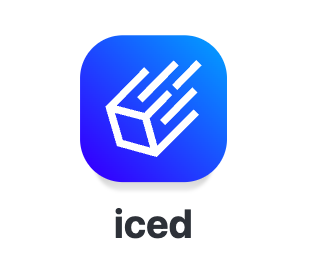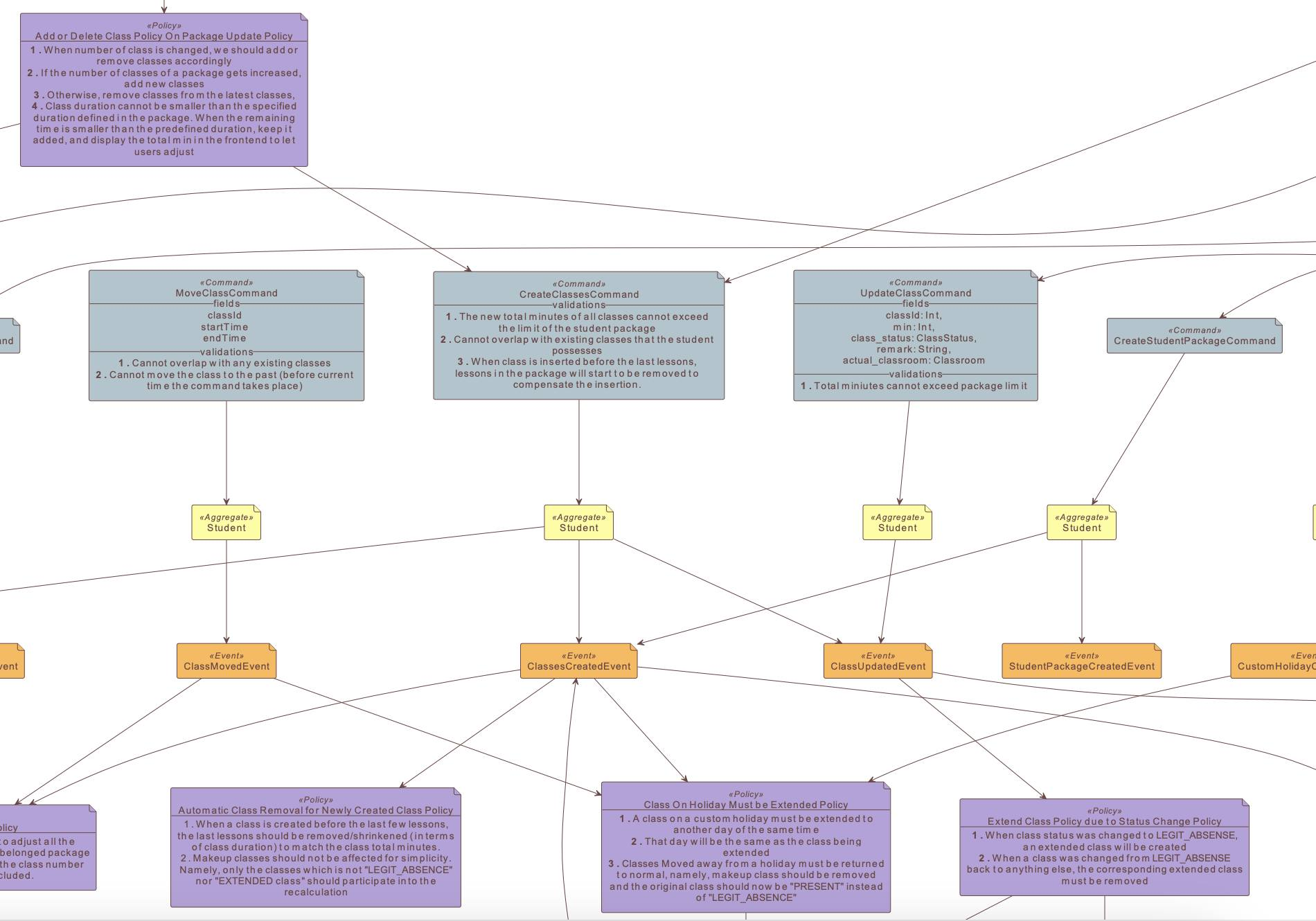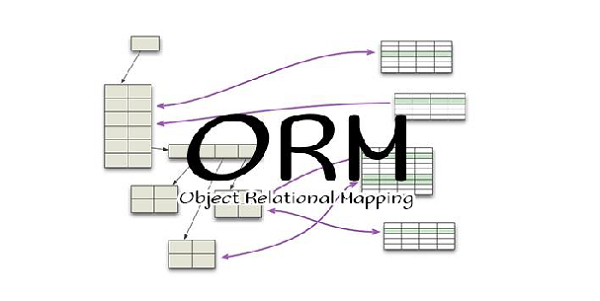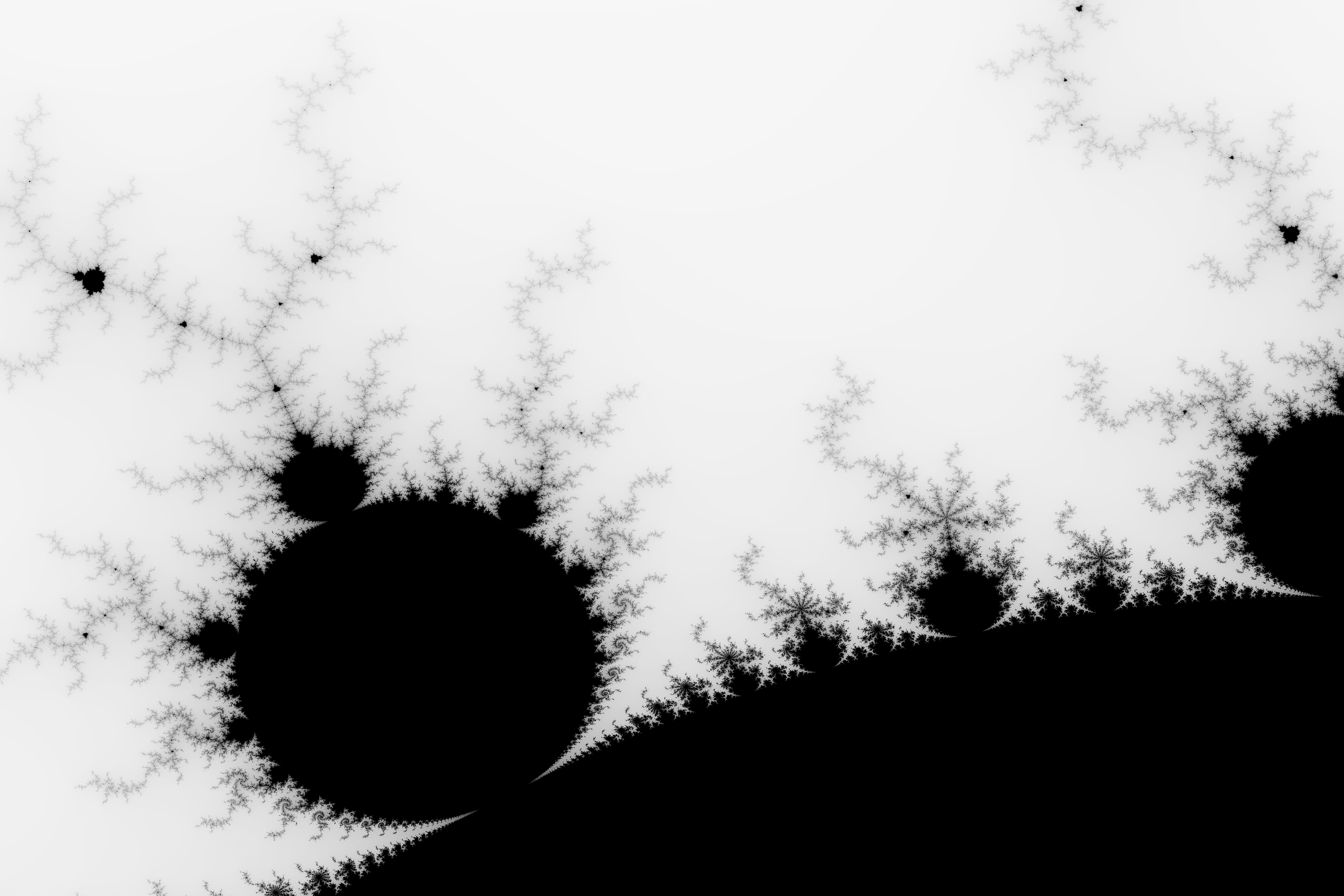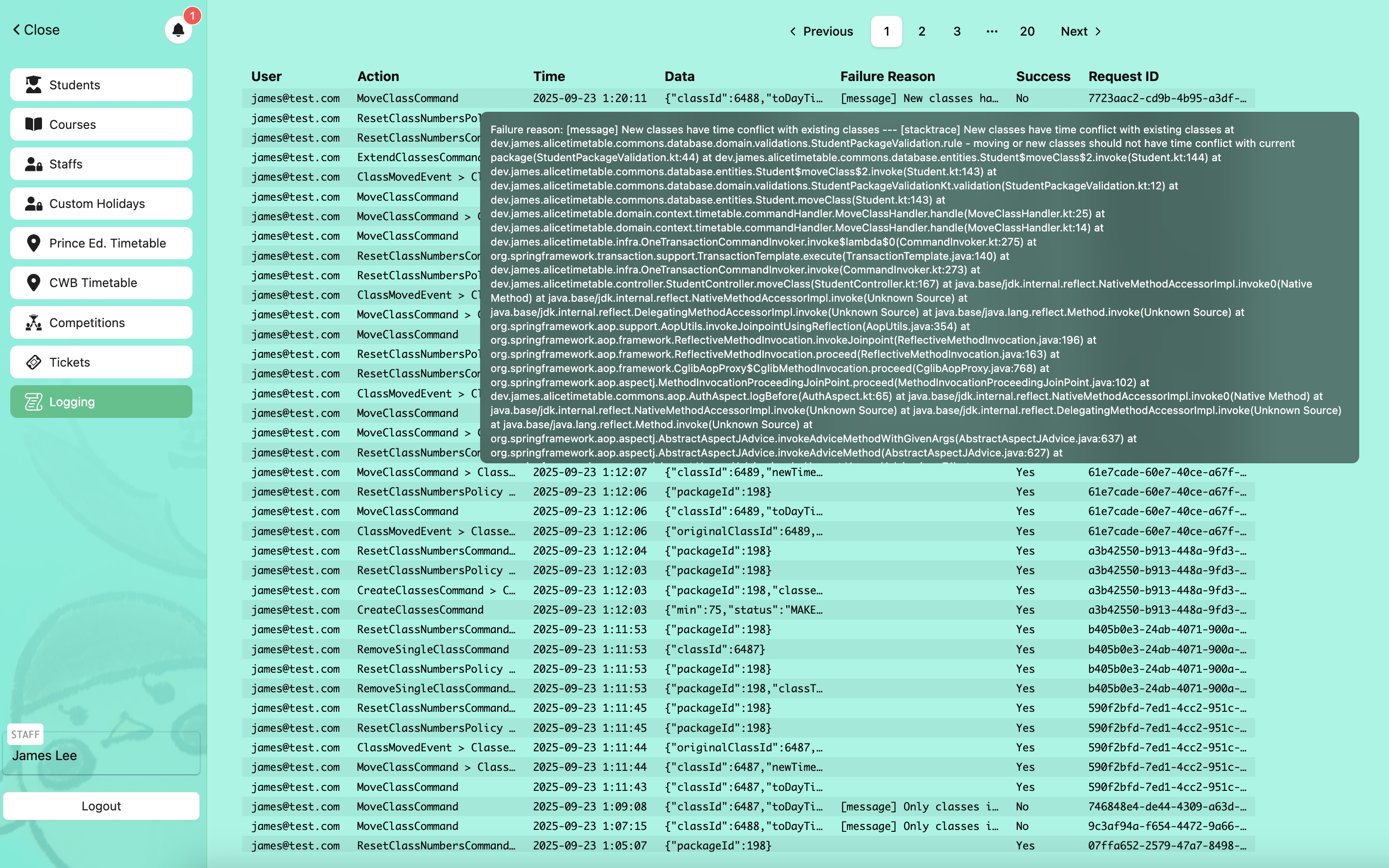1. Returning Page From CrudRepository
In EventRepository I created the following signature:
import dev.james.alicetimetable.commons.database.entities.Event import org.springframework.data.domain.Page import org.springframework.data.domain.Pageable import org.springframework.data.jpa.repository.Query import org.springframework.data.repository.CrudRepository import java.util.UUID interface EventRepository : CrudRepository<Event, Int> { ... @Query(""" select e from Event e order by e.createdAt desc """) fun findByPageAndLimit(pageable: Pageable): Page<Event> }
We also define a wrapper data class for consumption of frontend:
data class EventsWithTotal( val events: List<EventDTO>, val total: Long )
now we combine everything to get:
1@Service 2class EventQueryApplicationService( 3 private val eventRepository: EventRepository 4) { 5 fun getEvents(page: Int, limit: Int): EventsWithTotal { 6 val pageable = PageRequest.of(page, limit) 7 val eventPage = eventRepository.findByPageAndLimit(pageable) 8 val result = EventsWithTotal(events = eventPage.content.map { it.toDTO() }, 9 total = eventPage.totalElements) 10 return result 11 } 12}
Here we have returned two results to frontend to accomplish pagination:
-
In line 8 we return the list of paged elements to the frontend.
-
In line 9 we return the total number of all matching rows to frontend so that it can show the number of pages.
2. Frontend
2.1. The Paging Result
2.2. Component for Pagination
2.2.1. Implementation
In the following we use some of the elements from shadcn:
import { Pagination, PaginationContent, PaginationEllipsis, PaginationItem, PaginationLink, PaginationNext, PaginationPrevious, } from '@/components/ui/pagination'; /** * There are plenty of messy logic on determining how numbers are shown, can ignore it. */ const CustomPagination = (props: { consecutivePagesBlockSize: number; currentPageIndex: number; totalPages: number; onPageIndexChange: (page: number) => void; }) => { const { consecutivePagesBlockSize, currentPageIndex, totalPages, onPageIndexChange } = props; const availablePageNumbers = Array.from({ length: totalPages }, (_, i) => i); const lastPageIndex = totalPages - 1; const consecutivePagesBlockStartIndex = Math.max(currentPageIndex - 1, 0); const approachesTheEnd = lastPageIndex - consecutivePagesBlockStartIndex <= consecutivePagesBlockSize - 1; const consecutivePagesBlock = availablePageNumbers.slice( approachesTheEnd ? lastPageIndex - (consecutivePagesBlockSize - 1) : consecutivePagesBlockStartIndex, consecutivePagesBlockStartIndex + consecutivePagesBlockSize ); const forceDisplayPageOne = currentPageIndex >= consecutivePagesBlockSize - 1; const forceDisplayLast = lastPageIndex - currentPageIndex >= consecutivePagesBlockSize - 1; if (totalPages <= consecutivePagesBlockSize) { return ( <> <Pagination> <PaginationContent> <PaginationItem> <PaginationPrevious href="#" onClick={() => onPageIndexChange(Math.max(currentPageIndex - 1, 0))} /> </PaginationItem> {availablePageNumbers.map(page => { const isActive = page === currentPageIndex; return ( <PaginationItem onClick={() => onPageIndexChange(page)}> <PaginationLink href="#" isActive={isActive}> {page + 1} </PaginationLink> </PaginationItem> ); })} <PaginationItem> <PaginationNext href="#" onClick={() => onPageIndexChange(Math.min(currentPageIndex + 1, totalPages - 1))} /> </PaginationItem> </PaginationContent> </Pagination> </> ); } else { return ( <> <Pagination> <PaginationContent> <PaginationItem> <PaginationPrevious href="#" onClick={() => onPageIndexChange(Math.max(currentPageIndex - 1, 0))} /> </PaginationItem> {forceDisplayPageOne && ( <> <PaginationItem onClick={() => onPageIndexChange(0)}> <PaginationLink href="#" isActive={currentPageIndex === 0}> 1 </PaginationLink> </PaginationItem> {currentPageIndex >= 3 && totalPages > consecutivePagesBlockSize + 1 && ( <PaginationItem> <PaginationEllipsis /> </PaginationItem> )} </> )} {consecutivePagesBlock.map(page => { const isActive = page === currentPageIndex; return ( <PaginationItem onClick={() => onPageIndexChange(page)}> <PaginationLink href="#" isActive={isActive}> {page + 1} </PaginationLink> </PaginationItem> ); })} {lastPageIndex - currentPageIndex >= consecutivePagesBlockSize && totalPages > consecutivePagesBlockSize + 1 && ( <PaginationItem> <PaginationEllipsis /> </PaginationItem> )} {forceDisplayLast && ( <PaginationItem> <PaginationLink href="#" isActive={currentPageIndex === lastPageIndex} onClick={() => onPageIndexChange(lastPageIndex)} > {lastPageIndex + 1} </PaginationLink> </PaginationItem> )} <PaginationItem> <PaginationNext href="#" onClick={() => onPageIndexChange(Math.min(currentPageIndex + 1, totalPages - 1))} /> </PaginationItem> </PaginationContent> </Pagination> </> ); } }; export default CustomPagination;
2.2.2. Usage
In my logging page I simply define
export default function Logging() { const [page, setPage] = useState(0); const { data: loggings, isLoading } = eventApi.endpoints.getEvents.useQuery({ page, limit: LIMIT }); return ( <div> <CustomPagination consecutivePagesBlockSize={3} currentPageIndex={page} totalPages={Math.ceil((loggings?.total || 0) / LIMIT)} onPageIndexChange={page => { setPage(page); }} /> ...