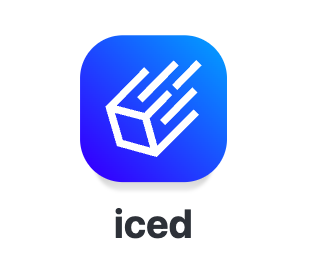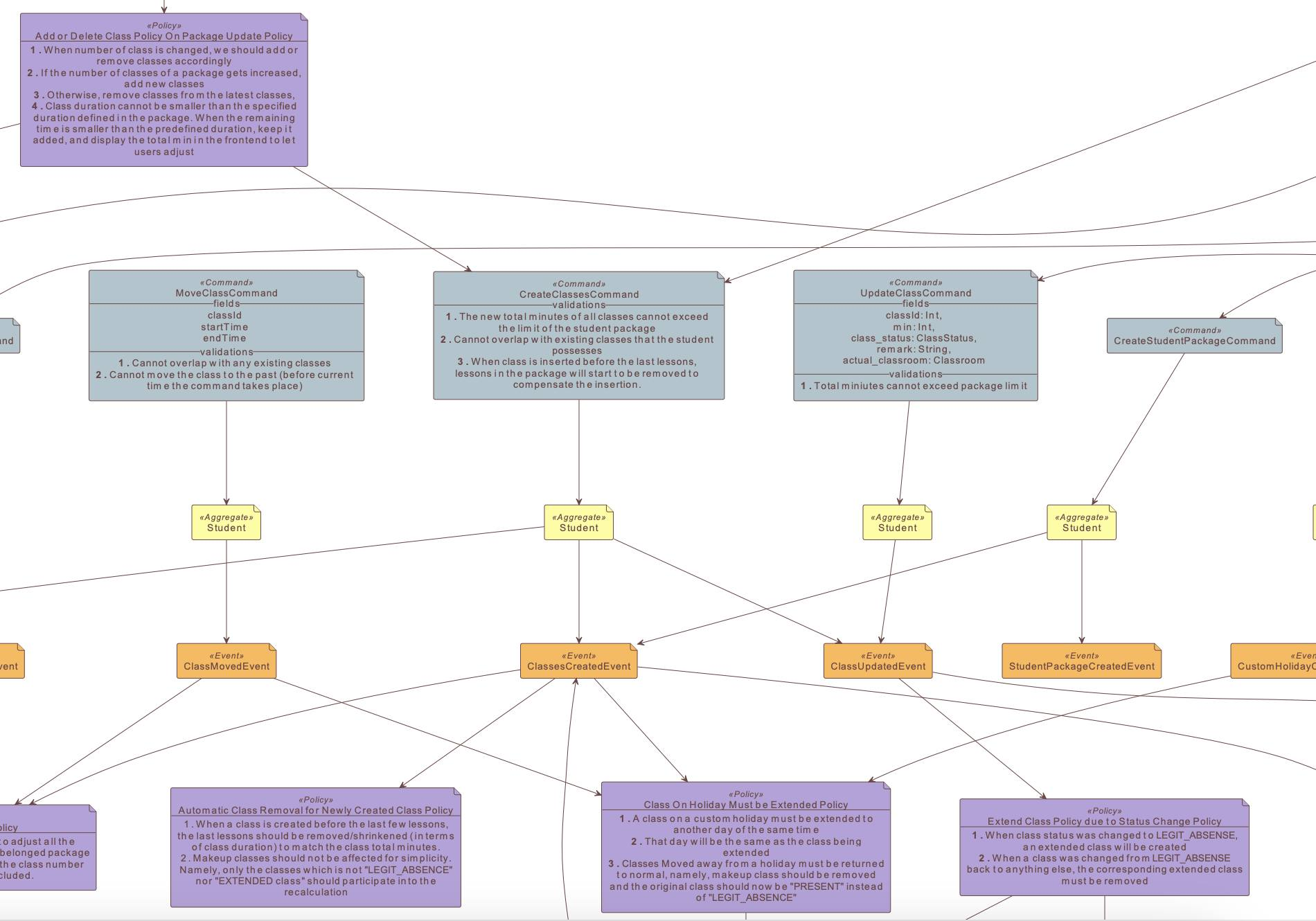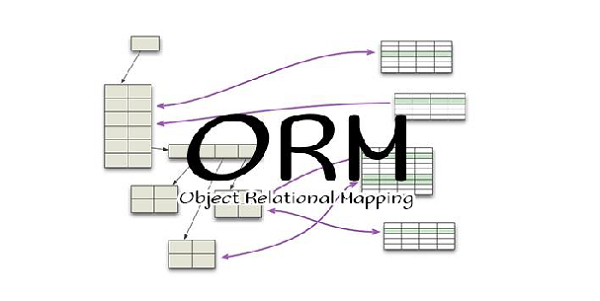-
Very often we need to share system design via
draw.io. -
Everyone uses their own method to record the HTML link to that
draw.iodocument and it is extremely easy to lose that link. -
The system design of the corresponding micro service has their own diagram. So we may for each project attach an HTML that redirects user to that
draw.iodiagram:
<!-- entity_relation_diagram.html --> <!DOCTYPE html> <html lang="en"> <head> <meta charset="UTF-8"> <meta name="viewport" content="width=device-width, initial-scale=1.0"> <title>Open Diagram</title> <script> // ⚙️ CONFIGURATION - Change this URL to redirect to a different diagram const REDIRECT_URL = 'https://app.diagrams.net/#G1uYGx6DXpcGm7m5BZyMWCBNBQPKZvY0uo#%7B%22pageId%22%3A%22X3fASYuNa3LDEZakILLq%22%7D'; </script> <style> body { font-family: -apple-system, BlinkMacSystemFont, 'Segoe UI', Roboto, Oxygen, Ubuntu, Cantarell, sans-serif; display: flex; justify-content: center; align-items: center; height: 100vh; margin: 0; background: linear-gradient(135deg, #667eea 0%, #764ba2 100%); color: white; } .container { text-align: center; padding: 2rem; background: rgba(255, 255, 255, 0.1); border-radius: 10px; backdrop-filter: blur(10px); } h1 { margin-bottom: 1rem; } a { color: #fff; text-decoration: none; padding: 12px 24px; background: rgba(255, 255, 255, 0.2); border-radius: 5px; display: inline-block; margin-top: 1rem; transition: background 0.3s; } a:hover { background: rgba(255, 255, 255, 0.3); } .spinner { border: 3px solid rgba(255, 255, 255, 0.3); border-top: 3px solid white; border-radius: 50%; width: 40px; height: 40px; animation: spin 1s linear infinite; margin: 20px auto; } @keyframes spin { 0% { transform: rotate(0deg); } 100% { transform: rotate(360deg); } } </style> </head> <body> <div class="container"> <h1>🎨 Opening Diagram...</h1> <div class="spinner"></div> <p>Redirecting to diagrams.net</p> <a href="#" id="manual-link"> Click here if not redirected automatically </a> </div> <script> // Set the manual link href using the configured URL document.getElementById('manual-link').href = REDIRECT_URL; // Automatic redirect setTimeout(function() { window.location.href = REDIRECT_URL; }, 100); </script> </body> </html>